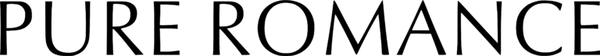This product arrives partially charged. Before use, charge completely. To charge product, use USB power cord provided. Insert one charging pin into the circular indentation on the bottom of the product under the DC marking. Insert other charging pin into the circular indentation on the bottom of the remote. Light will illuminate and flash while charging. When product and wireless remote are fully charged, light will turn off. Vibrator can be used with or without the wireless remote. To use vibrator alone, hold button on product for 3 seconds to activate. Light will flash and product will vibrate once to indicate it is on and in standby mode. To cycle through speeds and pulsing patterns, push button. To turn off, hold button for 3 seconds. To use vibrator with wireless remote, hold vibrator button for 3 seconds to activate. Light will flash and product will vibrate once to indicate it is on and in standby mode. To cycle through speeds and pulsing patterns, push button on remote. To turn vibration off, hold the remote button for 3 seconds; product is now in standby mode. To turn off vibrator completely, hold vibrator button for 3 seconds. Light will turn off to indicate product is off. To preserve battery life, ensure product is turned off when not in use. Wash before and after each use. For best results, use Cleansing Mist.